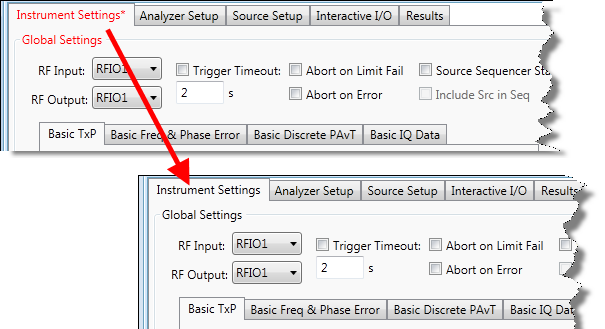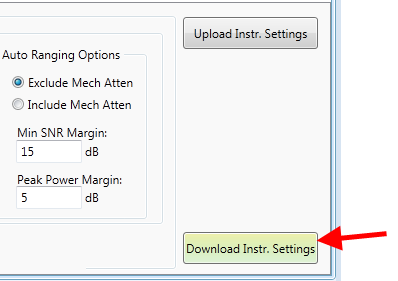
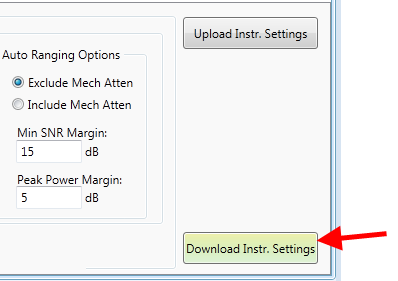
Click Download Instr. Settings to export the current instrument settings from Sequence Studio to the test set.
The title of the Instrument Settings tab is displayed in red, with an asterisk, if the current setting on that tab have not been downloaded to the connected EXT test set. After you click Download Instr. Settings, and the settings have been successfully downloaded (as indicated in the Status Bar), the tab title is then displayed in black.